Contents
Overview
What are the Letter and Referral features?
The Letter and Referral features enable you to securely communicate with patients, healthcare professionals, or collaborators outside your practice in a secure and compliant way. Messages can be sent directly to another Elation user's EHR, as a Direct message, via Elation's secure Provider Portal (i.e. Elation Connect) or as an electronic fax. Our generative AI tool, Wordsmith, can also assist you with drafting the contents of your Letter or Referral.
What are the benefits of the Letter and Referral features?
The Letter and Referral features enable you to:
- Send messages & records electronically – Easily share a patient’s information directly from their chart.
- Track receipt of correspondences – Monitor whether the recipient has received your message(s).
- Manage and follow up on correspondences – Keep track of shared records and follow up on referrals within the patient’s chart.
These tools help streamline communication and ensure better coordination of care.
Referral vs. Provider Letter vs. Patient Letter
The following chart breaks down the typical use cases of a Referral, Provider Letter and Patient Letter:
|
Feature
|
When to use
|
What is looks like
|
|
Referral
|
Use the Referral feature when you need to refer a patient for:
- specialized care
- diagnostic or advanced testing
- services beyond what you offer at your practice
| 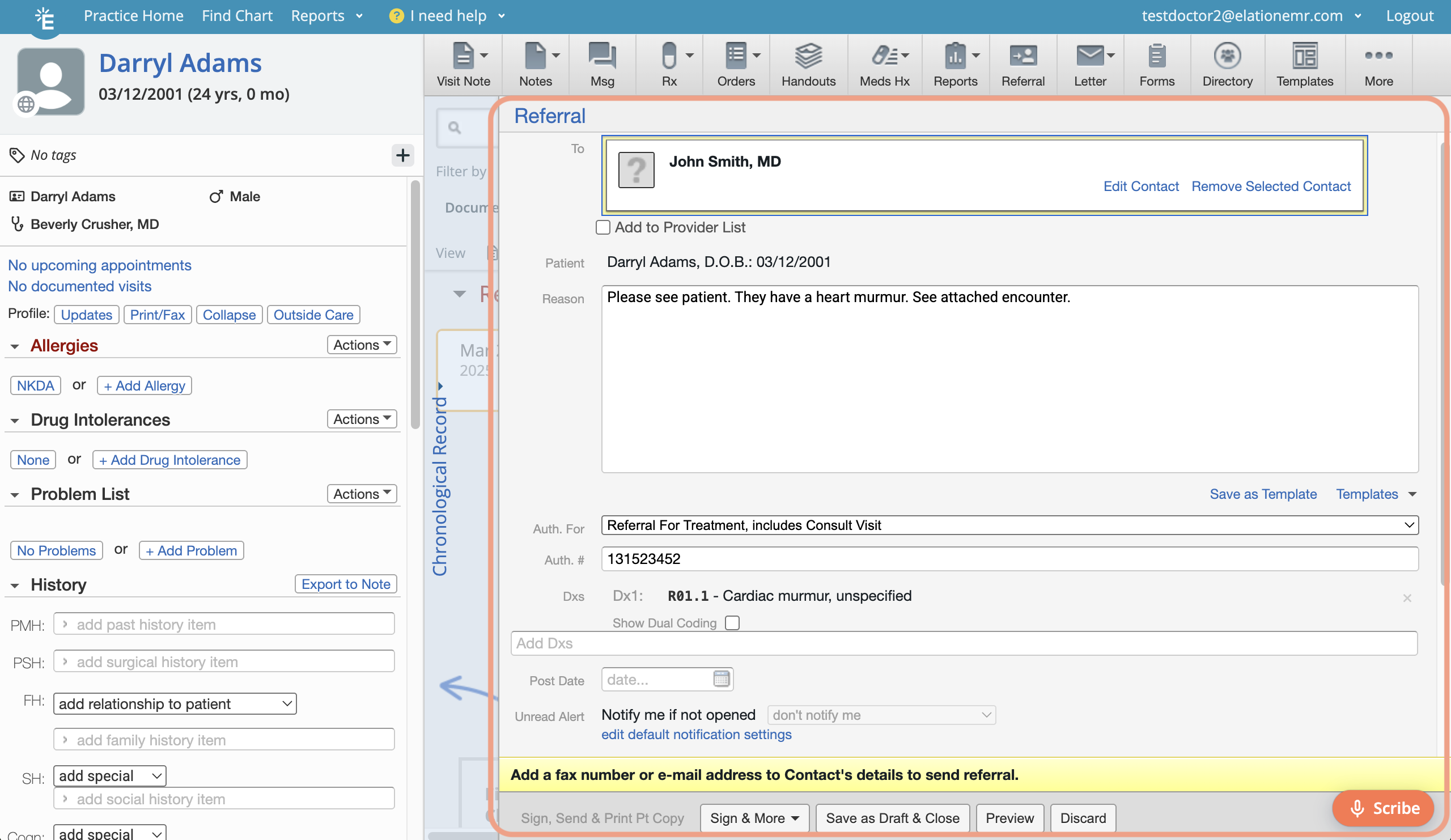 |
|
Provider Letter
|
Use the Provider Letter when you need to:
- coordinate care with other Providers or facilities
- share patient records externally
| 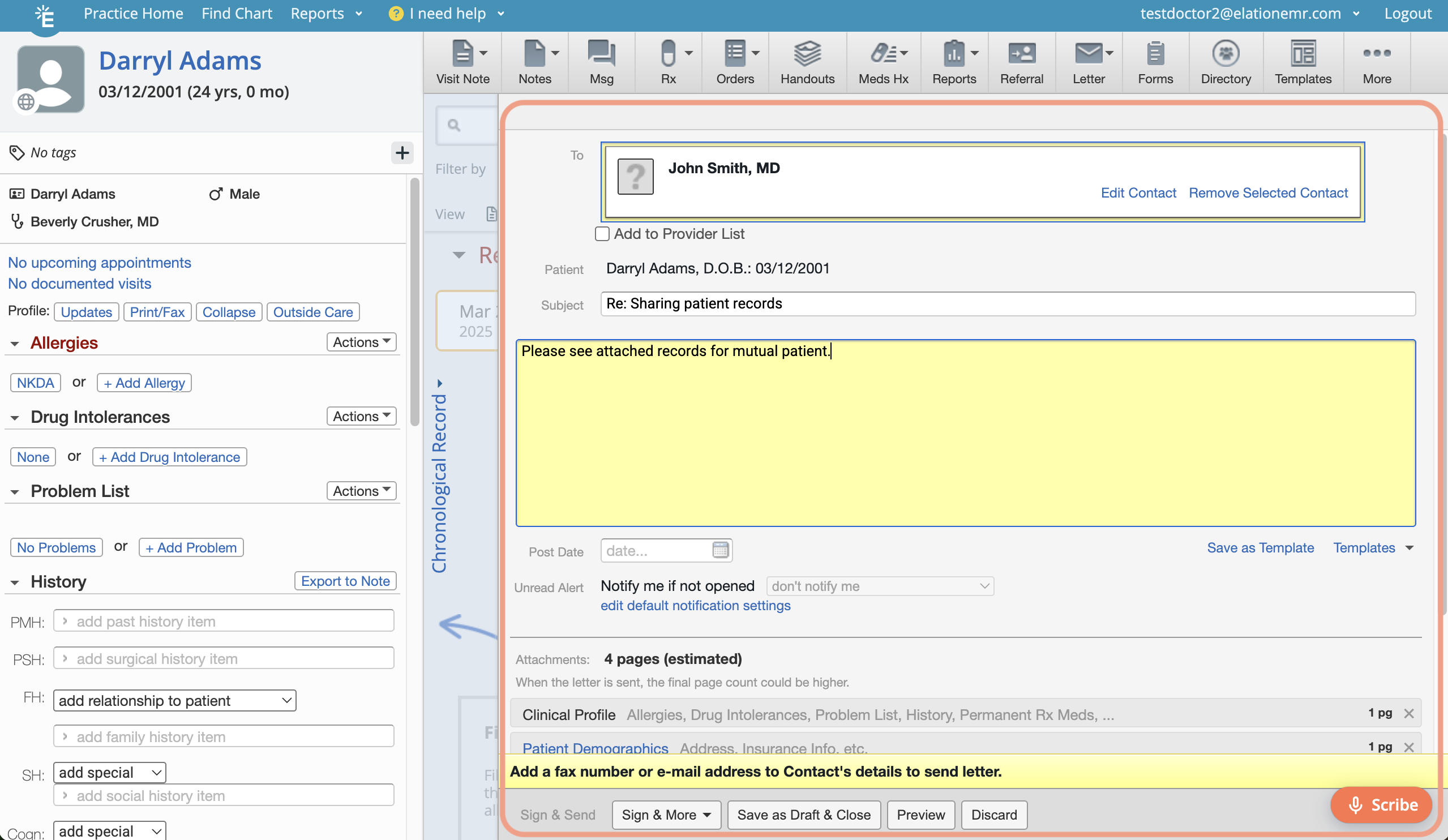 |
|
Patient Letter
|
Use the Patient Letter to communicate and share the patient’s records with them or their caretaker.
| 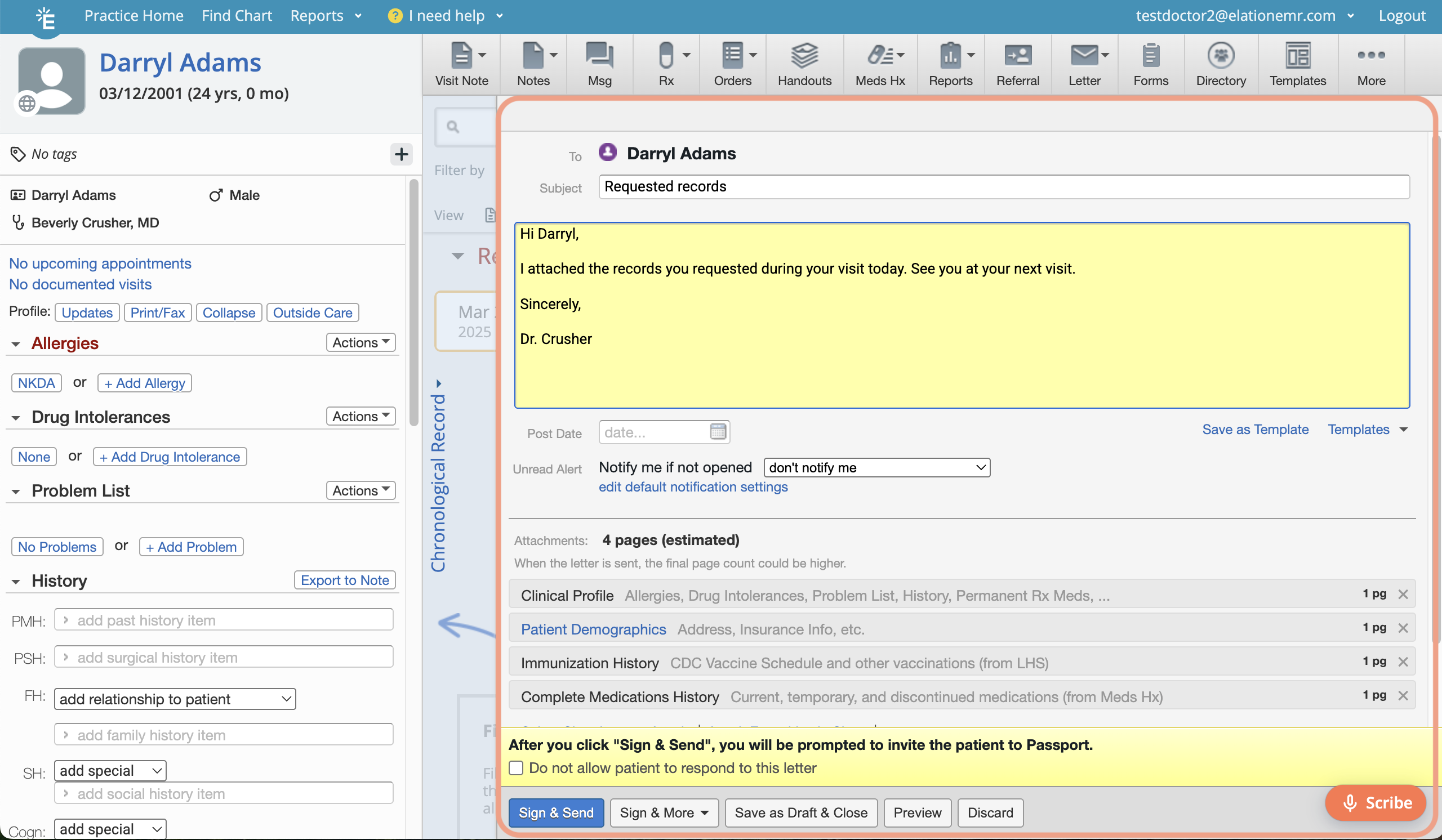 |
Different ways of initiating a Referral, Provider Letter or Patient Letter
Letters and Referrals can be initiated from multiple places in the chart. You’ll find the corresponding buttons in the following areas:
- Navigation bar at the top of the chart
- Provider directory
- Plan section of a visit note draft (Referral only)
You’ll also see the option to start a Letter or Referral when you click the Actions button for any of these records:
- Signed Visit Note
- Signed Order
- Signed or unsigned Report
- Signed or unsigned Patient Form
Using the Actions button workflow will automatically attach the record to the Letter or Referral as an attachment.
Delivery Methods
Delivering Referrals & Provider Letters
Referrals and Provider Letters can be sent using up to four different methods. Click on the links below to learn how to perform the workflows that correspond to each delivery method.
|
Delivery Method
|
Conditions
|
|
Via Elation
|
Recipient must also be an Elation EHR customer.
|
|
Via Direct Messaging
|
Recipient must have a Direct messaging address.
|
|
Via eFax
|
Correspondence must be 40 or fewer pages.
|
|
Via Elation Connect (Elation’s secure Provider/Facility portal)
|
Recipient is a Contact in your Elation Provider Directory that doesn’t match the conditions above.
|
Contact Details vs. Delivery Method
How will a contact with multiple contact methods receive information?
- If the Contact has an Elation logo
 in their profile then they will only receive information in their Elation account, regardless if other contact information is available.
in their profile then they will only receive information in their Elation account, regardless if other contact information is available. - For all other contacts, the chart below shows how information will be delivered, based on the information in their contact details.
| Contact has... |
Fax
|
Direct Message
|
Connect (Provider Portal)
|
|
Fax number only
|
X
| |
X
(Fax notification)
|
|
Email only
| | |
X
(Email notification)
|
|
Direct message address only
| |
X
| |
|
Fax number AND email
|
X
| |
X
(Fax & email notification)
|
|
Fax number AND Direct message address
|
X
|
X
(*If recipient has an active Provider Portal account then the message will only be delivered via Provider Portal.)
|
X
(Fax notification)
|
|
Email AND Direct message address
| |
X
(*If recipient has an active Provider Portal account then the message will only be delivered via Provider Portal.)
|
X
(Email notification)
|
|
Fax number, email AND Direct message address
|
X
|
X
(*If recipient has an active Provider Portal account then the message will only be delivered via Provider Portal.)
|
X
(Fax & email notification)
|
|
(NO CONTACT) Fax number only
|
X
| |
|
Delivering Patient Letters
Patient Letters can only be sent via Patient Passport, Elation’s secure patient portal. Click here to learn more about sending Patient Letters.
Frequently Asked Questions
Can correspondences be sent as an email?
No, letters cannot be sent directly by email for privacy reasons.
Recipients of Provider Letters and Referrals do receive email notifications if:
- They’re Elation EHR users who have enabled email notifications prompting them to log in to view their correspondences.
- They’re not Elation EHR users but have an Elation Connect account.
Patients may get a notification to check Patient Passport if they choose to be notified via email.
ℹ️ NOTE
The emails from Elation are generic notifications only—they will never include PHI, as email is not considered a HIPAA-compliant form of communication.
Related Articles



