What is the LogiCoy PMP Integration?
Elation works with LogiCoy, a third-party healthcare technology solutions company to provide a seamless EHR to Prescription Monitoring Program (PMP) integration for the states of California, Colorado, Illinois, Kentucky, Maryland, Pennsylvania, Utah, and Washington.
LogiCoy supports PMP integrations in the states of California, Colorado, Illinois, Kentucky, Maryland, Pennsylvania, Utah, and Washington
How much does the integration cost?
Elation is not charging for the setup or maintenance of the LogiCoy PMP integration and states do not generally charge you for the integration. LogiCoy, our integration partner, does charge a yearly per-provider fee to maintain the integration at a special Elation rate. LogiCoy charges each full-time provider $40 per year and part-time providers $20 per year.
Exceptions:
- Colorado- The state of Colorado will be free for Elation users for the 2024 year. Elation users will start paying LogiCoy for the Colorado integration in 2025.
- Washington - The state of Washington requires an agreement with OneHealthPort (OHP), Washington’s HIE, before setting up a PMP integration.
Washington charges $1,100 per year for most practices for full OneHealthPort access and a special $150 rate for PMP-only services through the HIE for the first year. Click here for full details about OneHealthPort pricing.
Elation will work with your practice and LogiCoy to make setting up the integration simple.
- Step 1: Let Elation know you are interested!
- Contact Elation using the "I need help" -> "Contact Elation Support" button to let Elation know you are interested in the LogiCoy integration for your state.
- Step 2: Elation will submit an integration request
- Elation will submit an integration request to LogiCoy and copy your practice on correspondence. LogiCoy will respond to the email with paperwork for your practice to review and sign, including an End User License Agreement and state-specific agreements.
- Step 3: Elation will set up the integration
- Elation will work with LogiCoy to set up your integration and will notify your practice when the integration is live.
To view the Prescription Monitoring Program reporting, connected Providers can click the “Check PMP” button from one of the following 4 (four) locations in the patient’s chart:
- At the bottom of the ‘Permanent Rx Meds’ list in the Clinical Profile
- In the dropdown when you click the “Meds Hx” button at the top of the patient’s chart
- At the top of the Medication History window
- In the Prescription Form next to the NDC with Packaging field
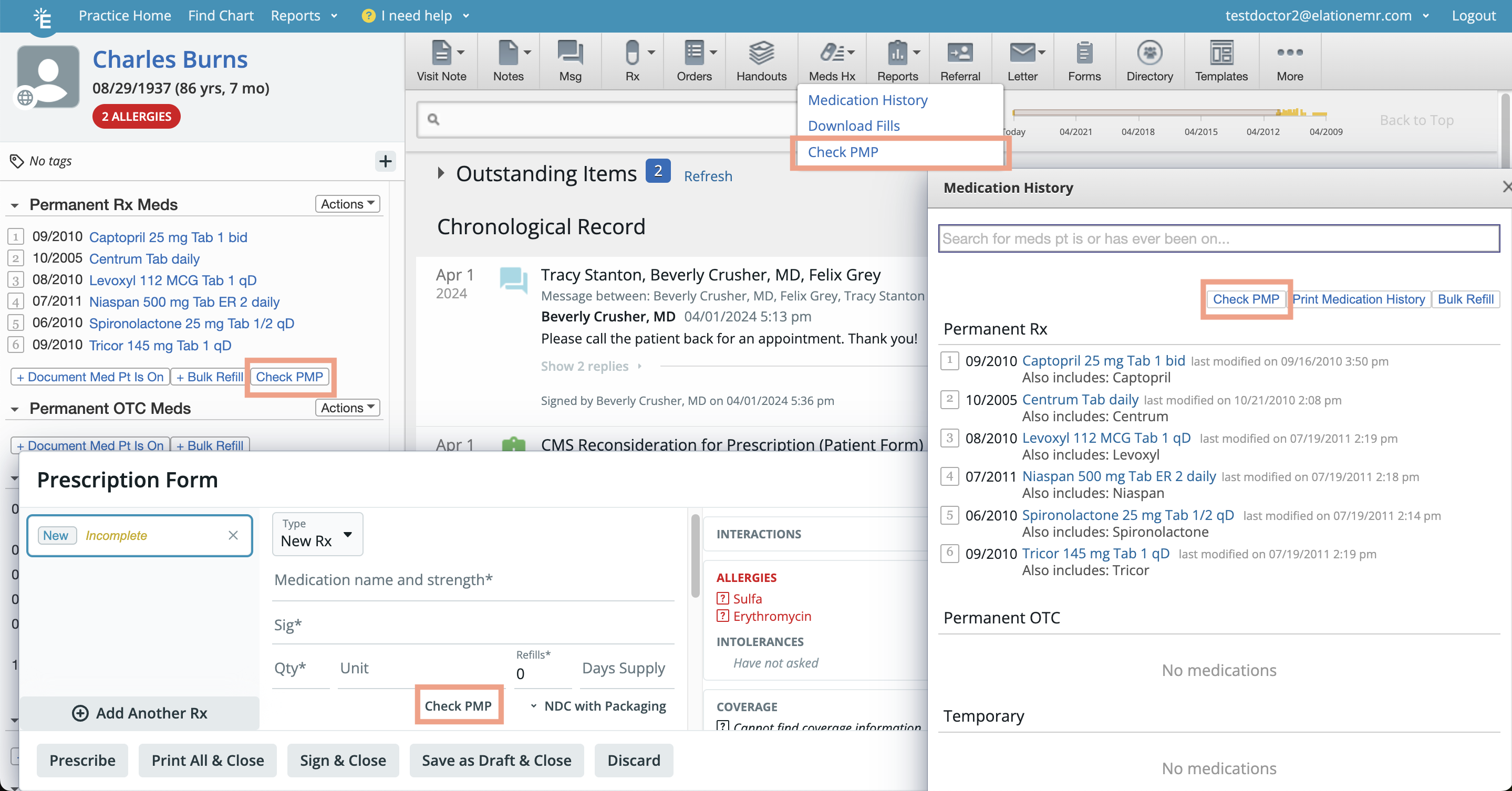
Once the “Check PMP” button is clicked, the Provider’s identifiers, their practice credentials, and the patient’s demographics will be sent to LogiCoy. If the minimum required information is in the patient’s chart and the integration is live, a new browser tab will be opened with the patient’s PMP report.
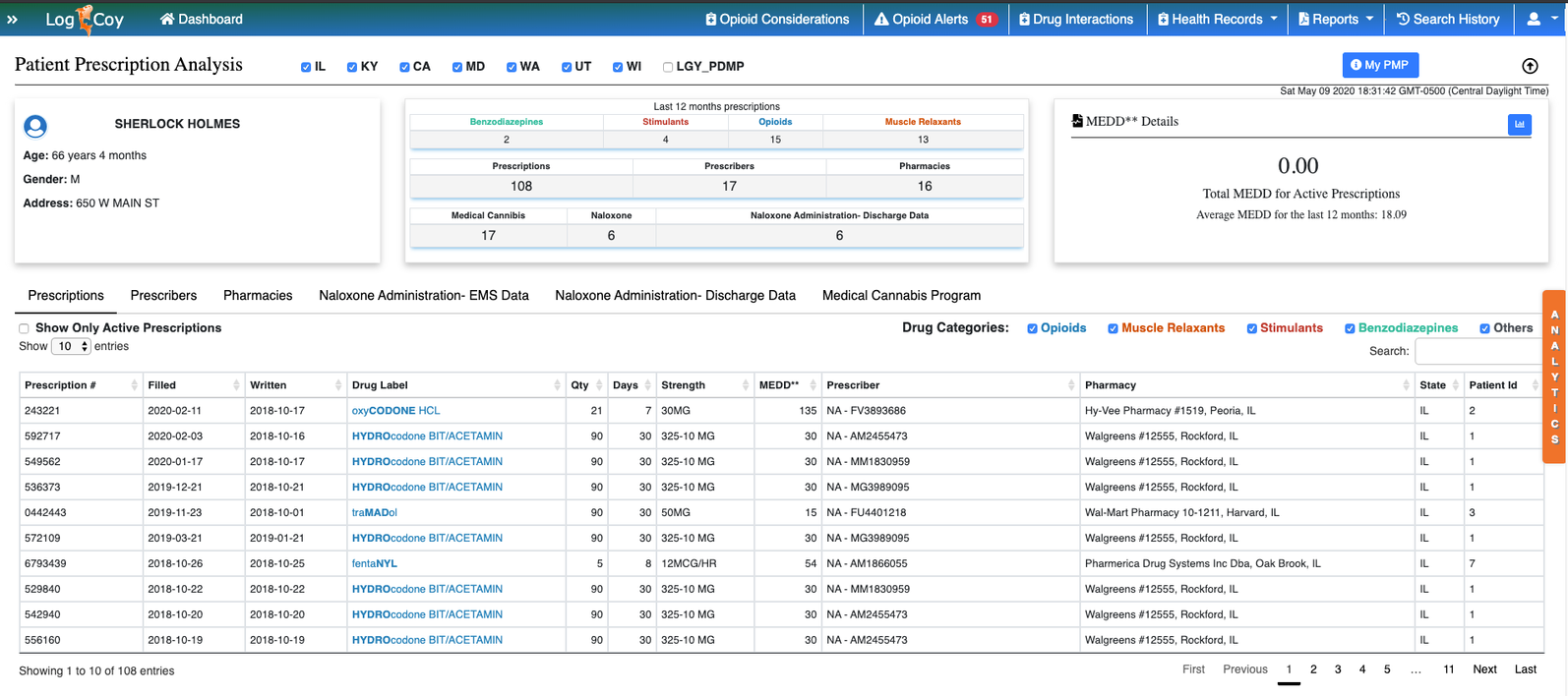
A note will be documented in the patient chart after a successful PMP check for recording keeping purposes. This note can be exported to a visit note or to an office message.
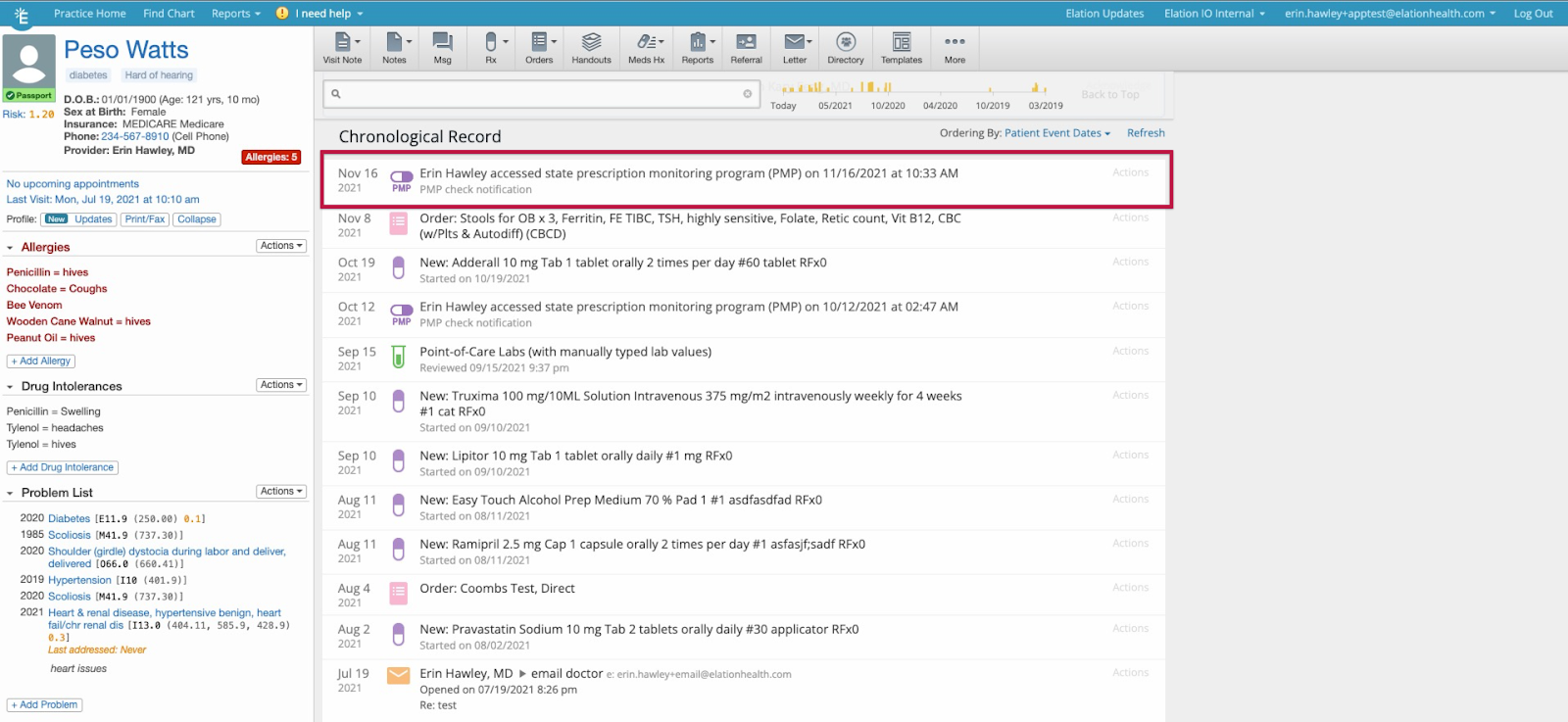
Important Notes:
- Maryland requires a patient address in the chart for PMP checks.
- Kentucky requires the patient’s Social Security Number (SSN) to complete a PMP query. The patient’s SSN should be stored in the patient’s chart for a successful KASPER (KY PMP) check.
Frequently Asked Questions
Can Staff Level Users and non-prescribing Provider Level Users use the integration?
Staff Level Users and non-prescribing Provider Level Users cannot use this integration. When Staff Level Users and non-prescribing Provider Level Users who are not set up for the integration click the “Check PMP” button, the state login page will be opened in a new browser tab instead. Anyone can use their state PMP login credentials to log in to the state PMP directly to access PMP data.
Why is the state’s PMP login page opening when I click the “Check PMP” button?
If your state’s PMP login page is opening in a new browser tab, this means your account is not set up for the integration. Only prescribing Provider Level Users can use the integration at this time. Staff Level Users and non-prescribing Provider Level Users cannot use the integration.
If you believe your account should be set up with the integration, contact Elation using the "I need help" -> "Contact Elation Support" button to let Elation know.
What happens if the patient is not found in the PMP?
If there is no record of the patient in the PMP, a new browser tab will still open with a confirmation that no match was found. This is still considered a successful PMP check and a note will be recorded in the chronological record that a PMP check was performed.
Why is the LogiCoy integration not available for my state?
LogiCoy only supports PMP integrations in the states of California, Colorado, Illinois, Kentucky, Maryland, Pennsylvania, Utah, and Washington. If you are in any other state, you can check to see if our other PMP integration partner, Bamboo Health, offers a PMP integration for your state. Click here to learn more about the Bamboo Health PMP integration.
If you are in Guam or the states Nebraska, New York, or Wisconsin, you will not be able to use any of Elation’s PMP integrations at this time. We will notify you if a PMP integration becomes available for these states.
Related Articles



