Recommended Reading
Read the Fax Inbox Guide to learn more about using your Elation fax number to convert all your patient paperwork into electronic records as well as how to manage your Fax Inbox.
Contents
Elation provides each customer with their own electronic Elation fax number when they begin using Elation EHR. Watch for an email, within 10 days of signing up with Elation, notifying your practice that an electronic Elation fax number has been assigned to your practice.
If you currently have a landline number that you wish to continue distributing, you can choose to set-up fax forwarding to push incoming faxes to your Fax Inbox in Elation. Learn more about the Fax Inbox in the Fax Inbox Guide. After receiving your Elation fax number, please follow the steps below to forward faxes from your landline number to your Elation fax number.
- Important Note: Fax-forwarding will only work with landline fax numbers. If you had an existing electronic fax number prior to using Elation, we recommend porting that number over to Elation's ownership. Elation can also port your existing landline fax number to Elation's ownership so that your existing landline fax number becomes your Elation fax number. Please see the porting steps below.
Fax-forward is a feature that allows you to set it so that faxes to your landline fax number are immediately forwarded to your Elation fax number whenever your landline fax number receives a fax. This eliminates documents from coming out of your fax machine as paper records and converts the documents into electronic records. To use the fax-forward option:
- Confirm that you have a landline (i.e. analog) fax number
- Configure "Fax Forwarding" by contacting your phone and fax provider company to have them set up fax forwarding directly from your fax number.
If you already have an existing fax number prior to using Elation and you wish to keep use that fax number to receive electronic faxes in Elation, you can request the number to be ported under Elation's ownership. This process transfers ownership of your fax number from your existing fax carrier to Elation's fax partner.
- Important Notes:
- This step is required if your existing fax number is an electronic fax number as you cannot forward faxes from one electronic fax number to another electronic fax number (such as your Elation fax number).
- Porting an existing fax number under Elation's ownership means you cannot fax out from your fax machine (or electronic fax account) from this existing fax number because you no longer own this number. You can use Elation's Letter feature to send faxes from your Elation account.
- ** Faxes sent from your Elation account will not be sent from your Elation fax number. It will be sent from a set of fax numbers with California area codes.
Steps Involved in the Porting Process
- You will receive an email from an Implementation Manager with some instructions to:
- Call and confirm with your existing fax number carrier that your fax number can be ported
- Fill out, scan and send back a completed Letter of Authorization form to your Implementation Manager
- Send your Implementation Manager a copy of the first page of your current bill for the fax number; the bill must have the Lead Billing Number on it.
- Once you have submitted the correct documents to the Implementation Manager, they will initiate porting with Elation's fax partner. Please note that this process can take up to 20 business days depending on how quickly your existing fax carrier processes our request.
- You will receive an email from Elation once your existing fax number has been ported to Elation.
Fax Usage is the amount of inbound fax pages received plus the outbound fax pages sent by a practice for a given calendar month. Each Standard Provider Level User is allotted a combined total of 1,500 free inbound and outbound pages each calendar month. All other users types are not allotted any free pages. Elation charges you additional fees per page if you exceed your allotted free fax pages.
You can monitor your fax usage in the "Settings" section of your account under "Fax Usage & Settings". Learn more about Fax Usage in our Fax Usage - Frequently Asked Questions article.
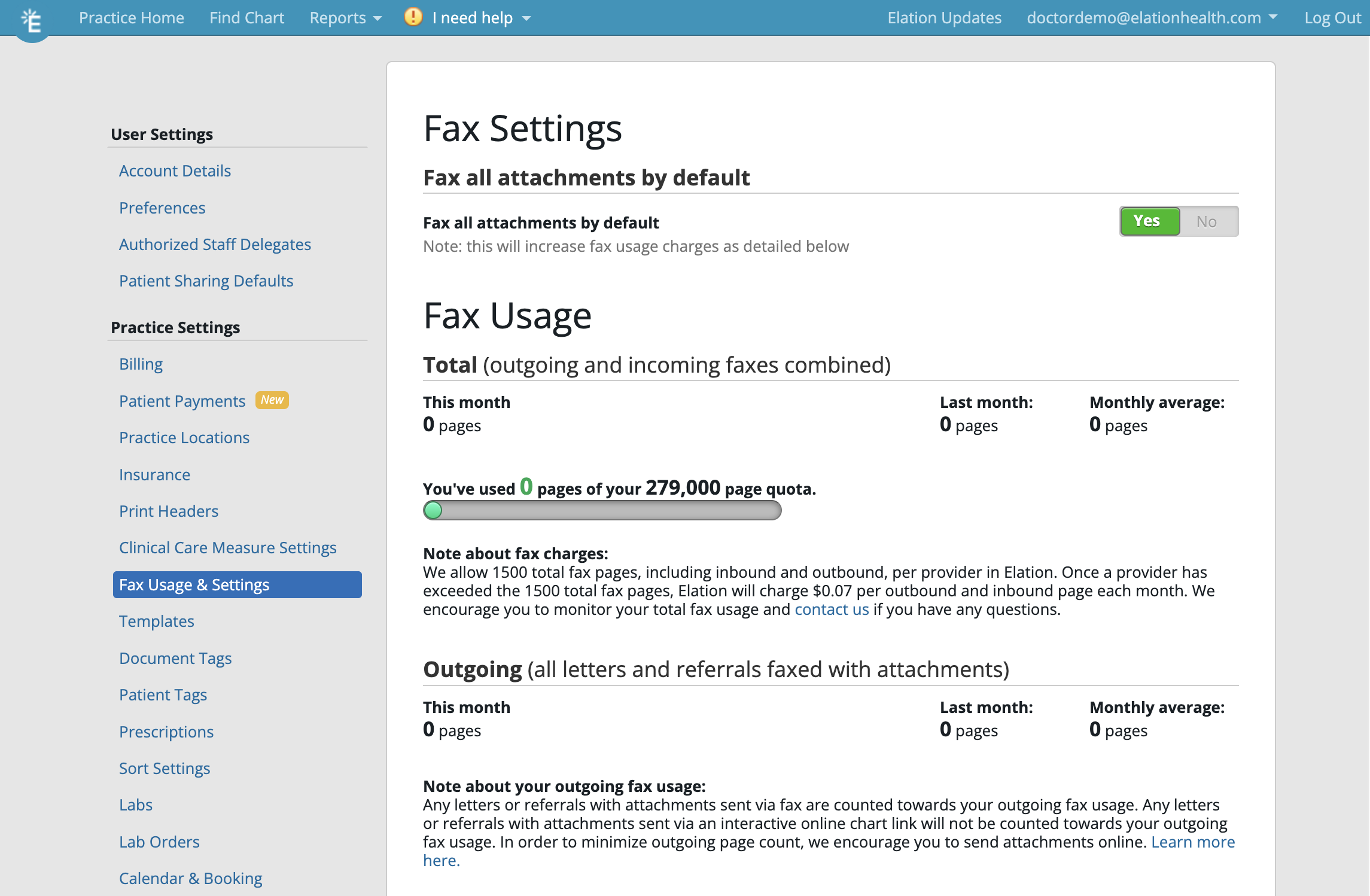
Next Step
Ensure all faxes to your office reaches your Elation fax inbox with one of these fax options today!
Recommended Reading



