Contents
Elation's Point-of-Care Labs feature allows practices to enter their most frequent Point-of-Care lab tests as structured data in the patient's chart in a matter of seconds.
- POC Labs is easy-to-use, quick, and enables users to capture POC lab results at the point of care.
- With just a few clicks, providers and staff can enter lab results performed at the office.
- Staff have the option to file results on their own, or flag abnormal results for the provider to review and sign off.
- Lab values entered using Elation's Point-of-Care lab form are structured.
- Lab results entered through POC Labs can trend against historic results:
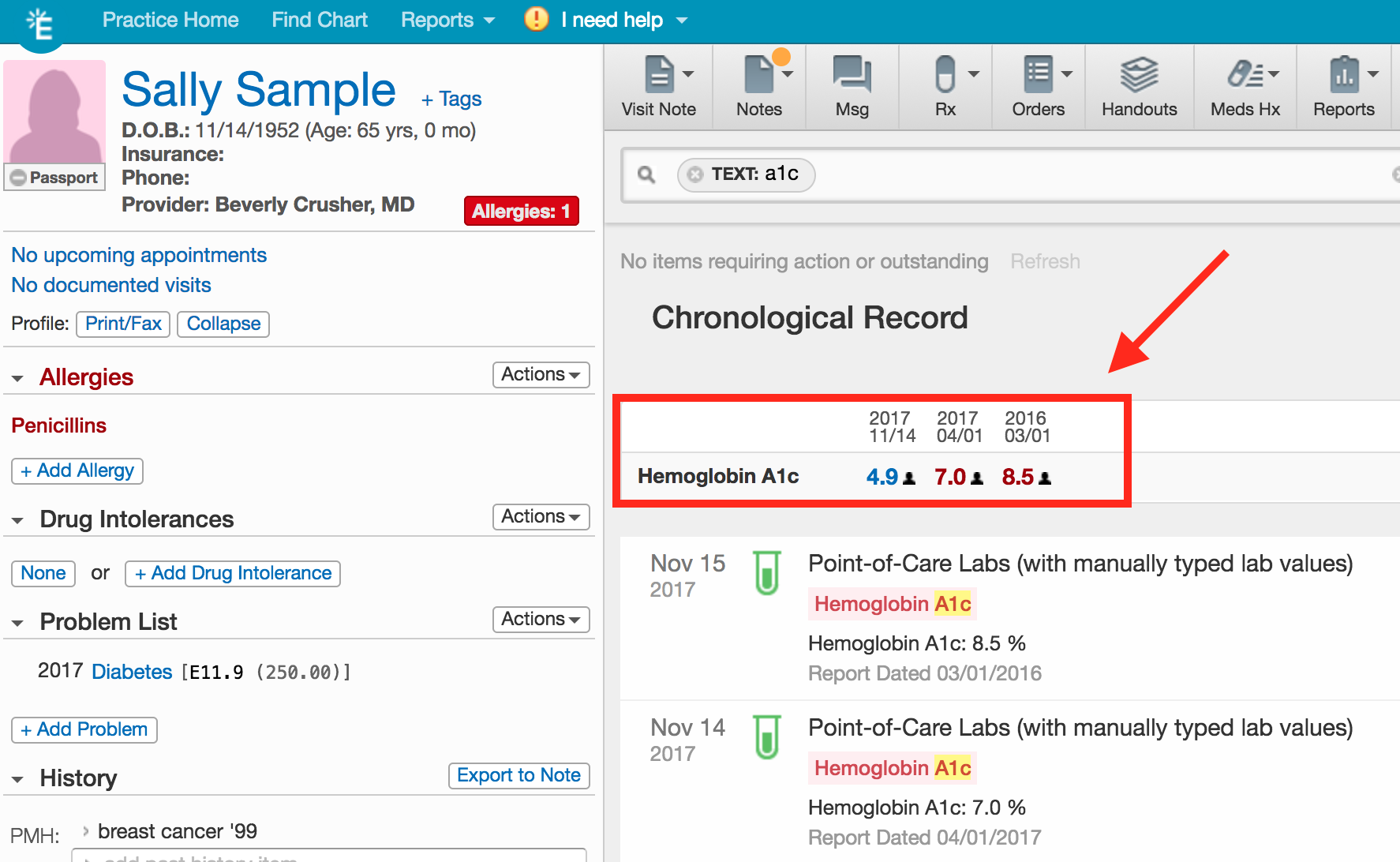
- All lab tests in the POC Labs form are linked with their corresponding LOINC codes (universal lab codes). As such:
- Results entered on POC Labs can help your practice satisfy clinical quality measures. For example, entering A1c results through the POC lab form will count towards [CMS122v12] Diabetes: Hemoglobin A1c (HbA1c) Poor Control (> 9%) (MIPS 2024)
- Results of labs performed at your office can be compared to results from lab centers or hospitals by using the lab results' universal LOINC codes.
- Results entered using the POC lab form are filed as lab reports.
- Lab results entered through Point-of-Care Labs have the same report functionality as incoming lab results from lab vendors or hospitals.
- The following actions can be taken on a Point-of-Care Labs report (which are the same actions that can be taken on an incoming lab report):
- View in lab reports.
- Reference last three lab values, if available.
- Export results to the note.
- Treated as a standalone report that can be printed, sent to other providers or patients.
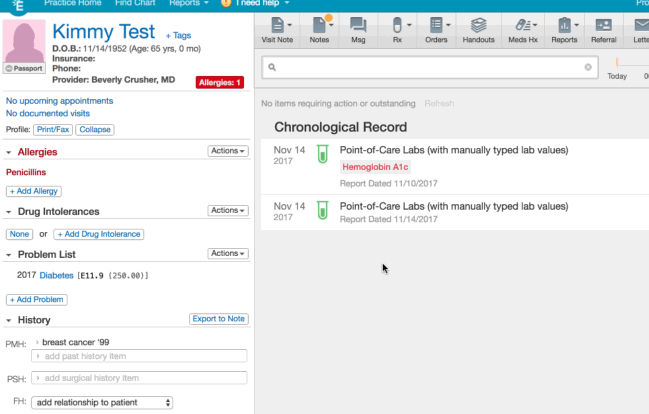
- Click on the "Notes" button in the gray navigation bar at the top of the patient's chart (or the "Enter Point-of-Care Lab Result" button in the Complete H&P visit notes)
- Add a Title, Collected Date & Time and Resulted Date & Time for the lab results you are entering
- Click on the Lab Panel name to expand the panel to view available tests associated with the Panel
- Enter the test values into the appropriates test fields
- Click "Sign"
Comp Metabolic, COVID-19, FOBT, Glucose, Hemoglobina A1c, Lipid Panel, Microalbumin, Pregnancy (Urine HCG), PSA, PT/INR, Rapid HIV, Rapid Influenza, Rapid Mono, Rapid Strep A, TB Skin Test, Urinalysis & Vitamin B12.
Elation selected the most common point-of-care lab tests that were also important for trending or to satisfy quality measures. Elation also reached out to the Elation user community to confirm which point-of-care are frequently performed by Elation practices.
Elation prioritized the lab panels that most widely apply across the user community. Elation would love your recommendations on additional point-of-care tests that could be added that would benefit Elation's user community. Please send your recommendations to the Support Team using the "I need help" -> "Contact Elation Support" button.
The Point-of-Care Labs form are for labs that are usually performed at the office, during the point-of-care whereas the lab panels in the Fax Inbox workflow are for incoming results from outside sources that are performed at hospitals or lab centers. POC tests often do not have an associated report, such as Urinalysis, and as such only appears on the POC Labs form within the patient's chart.
Please reference the
How to record structured lab results from in-house or faxed lab reports article for more information on how to manually add values to faxed reports.
- When providers enter results, the results will be immediately signing off on the result which will immediately add the results into the patient's record.
- When staff enter results, staff can either file on behalf of reviewer or flag the result for the provider to review:
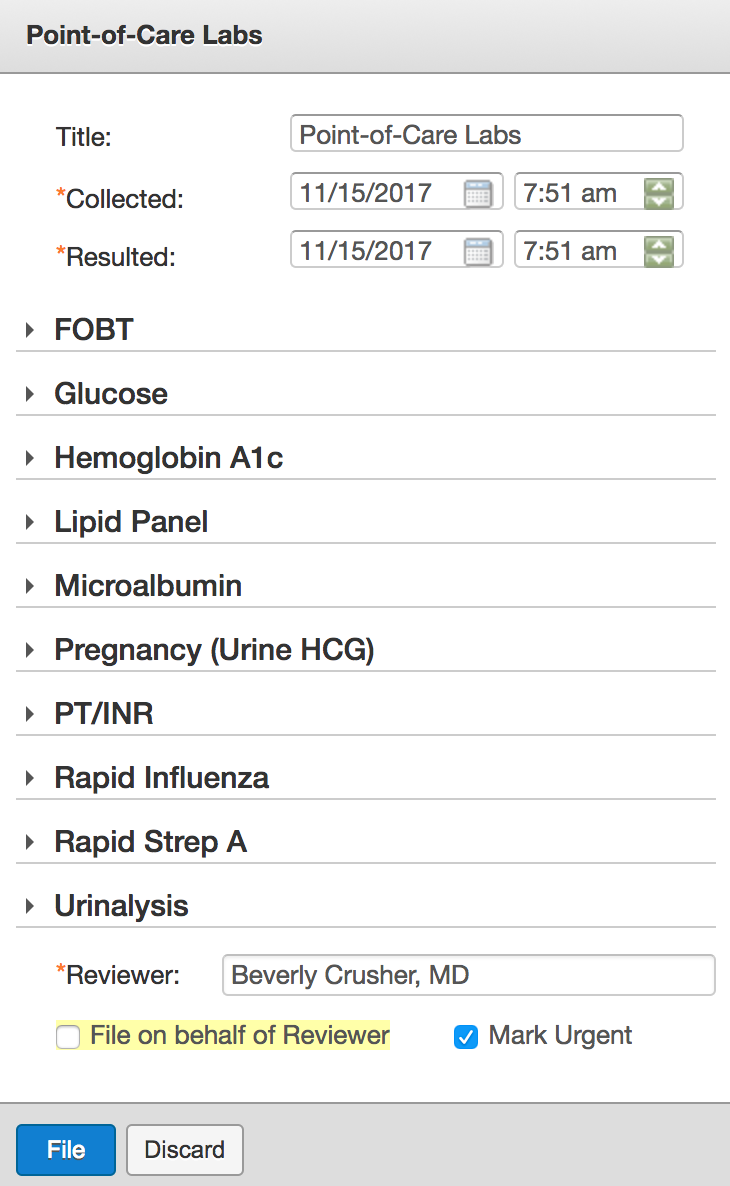
- There is an "Sign & Export to Note" button at the bottom of the visit note for easy documentation
- You can also export results to your note from your Lab Reports:
- For exporting multiple results from the same lab report, star the relevant results, then click "Actions" for the entire report and click "Export to Note (Data)"
Simply delete the incorrect result and create a new POC Labs entry. Lab results are sensitive clinical data and from a medical-legal perspective, it is very dangerous to enable edits to lab results that were already signed off with a specific providers' credentials therefore Elation does not allow anyone to edit lab results.
Next Step
Record a lab result for a test you performed at the office!
Related Articles



