Contents
All of the patient's records, such as visit notes, orders, letters, referrals and messages, are stored in one single place - the Chronological Record. The Chronological Record places “To Do's” and reminders at the very top as “Requiring Action” or “Outstanding Items” so that these items are addressed first. Everything else is listed in chronological order with the most recent items at the top of the chart.
You can also search through the patient's chart using the Chronological Record Search.
Requiring Action items are open items that are assigned to "you". The most recently dated item will come first. We recommend always addressing Requiring Actions items in a timely manner. If the item no longer requires your attention, you should take the appropriate actions to remove it from Requiring Action.
Outstanding Items are open items in the patient's chart that is either assigned to someone else for 'next steps' or if you are using our Post Date feature, the time to address the item has not arrived yet.
You can use the Timeline to find all items from or before a specific date. Clicking on the Timeline will filter so that only items prior to this date will show up in your Chronological Record. Click here to learn more about Chronological Record Sort Settings.
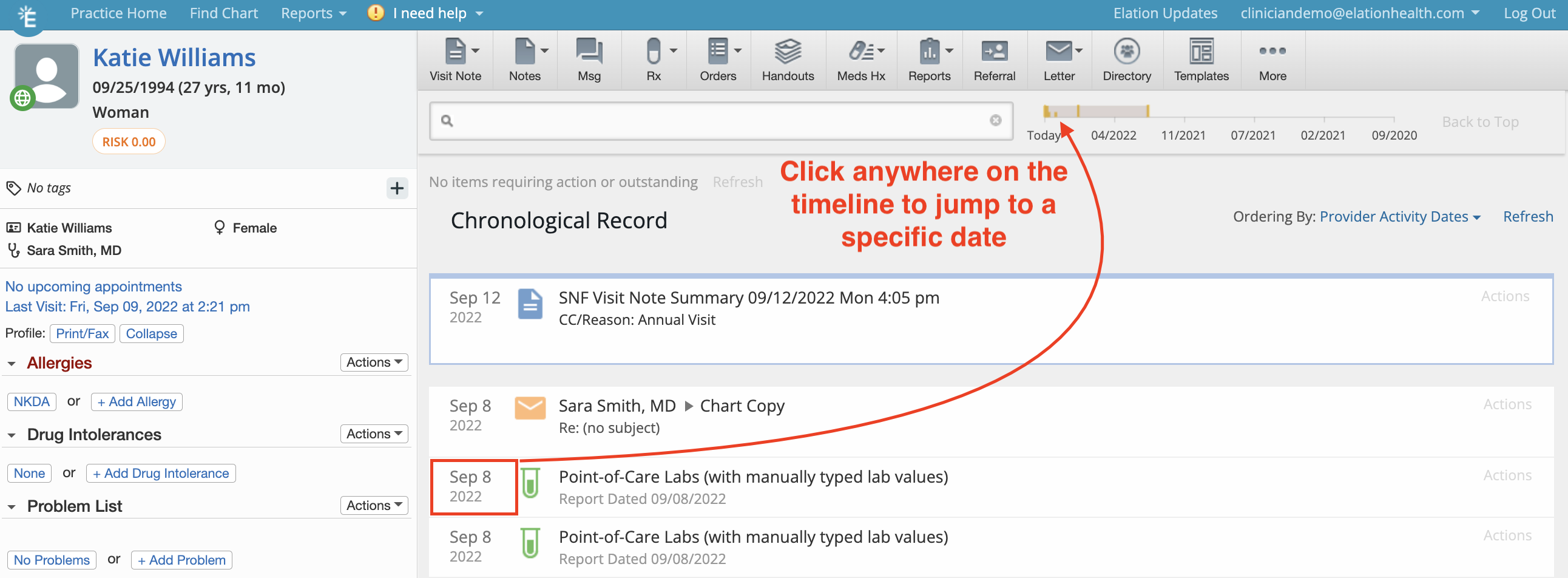
Related Articles



