Recommended Reading
We recommend reading the How to Enroll Patients in Plans article alongside learning about how patient receive communications.
Contents
Plan/Enrollment Confirmations
When a patient is enrolled in a membership, they will receive an SMS or email (based on their communication preference) confirmation showing the plan, start date, billing amount, billing frequency, and payment method. In the case of a group membership, only the primary member will be contacted.
|
Sample SMS
|
Sample Email
|
|---|
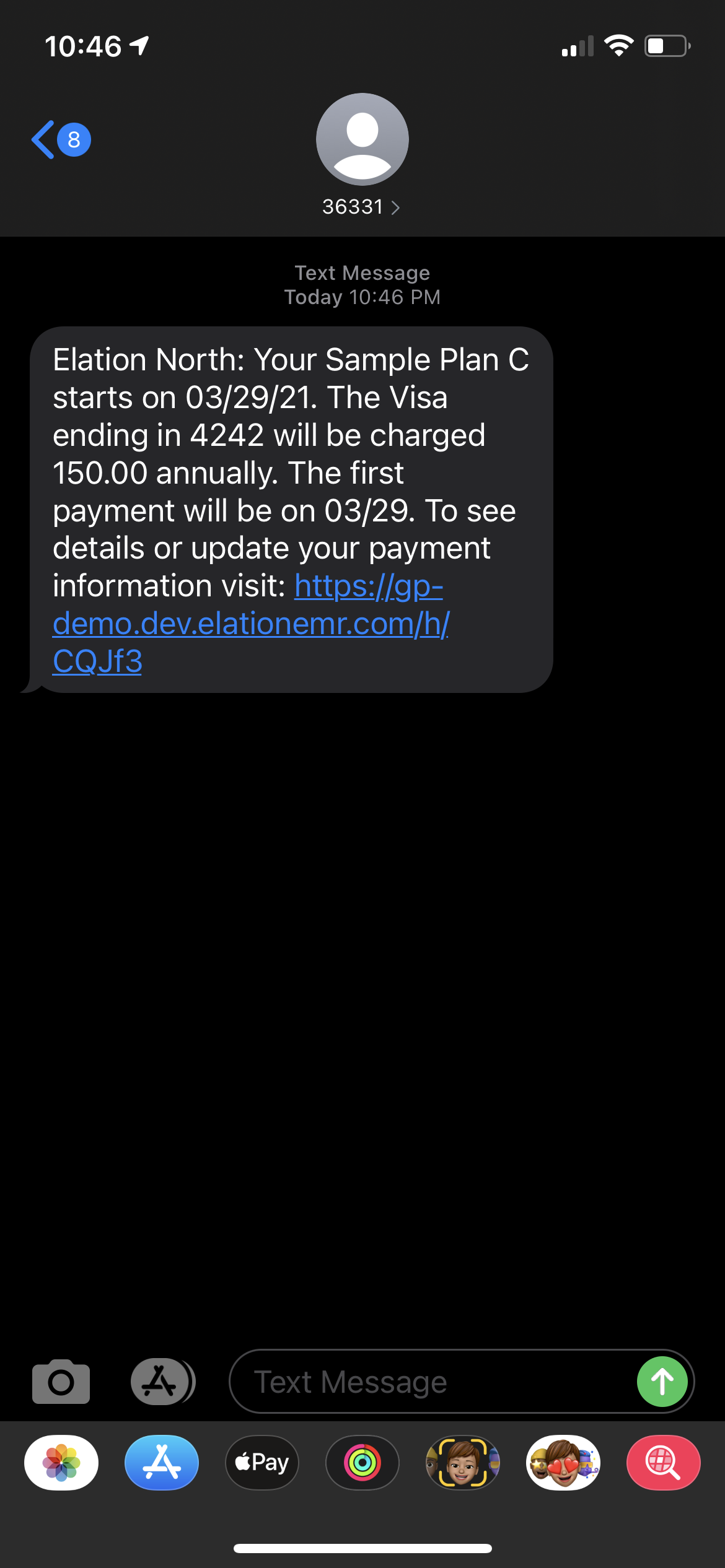 | 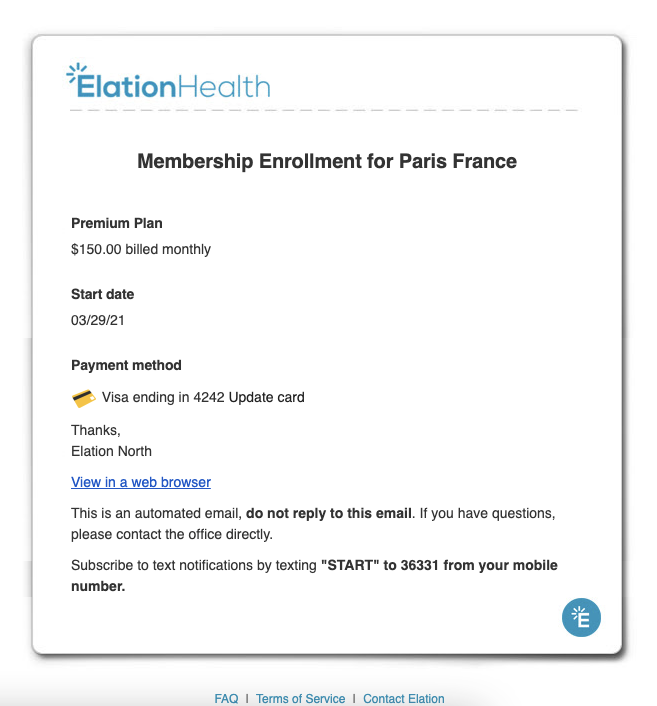 |
Plan/Enrollment Modifications
When a patient's enrollment is modified, they will receive an SMS or email (based on their communication preference) confirmation showing the plan, start date, billing amount, billing frequency, and payment method. In the case of a group membership, only the primary member will be contacted.
|
Sample SMS
|
Sample Email
|
|---|
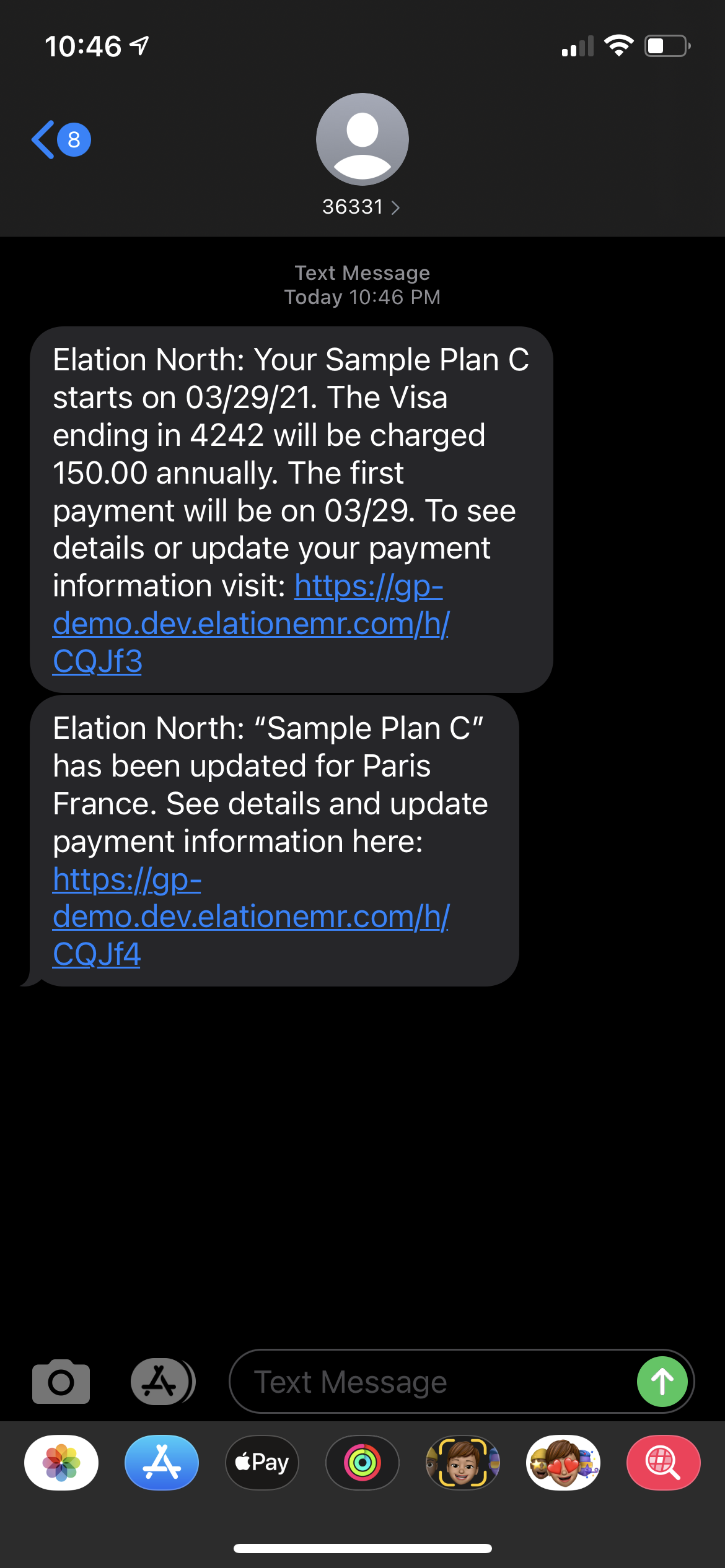 | 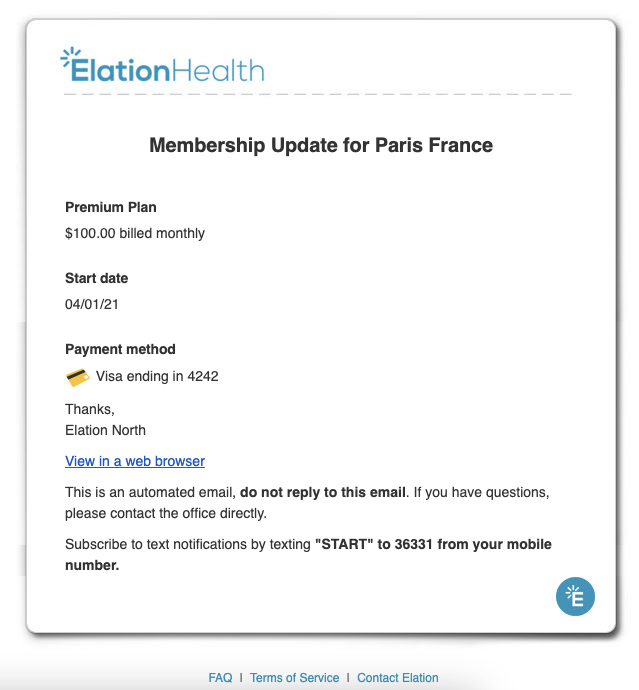 |
Charge for Membership
Patients will receive a payment request for the billing amount associated with their plan (or the override amount specified for the patient) on the plan start date and all subsequent renewal dates. Payment requests will be sent via the patient’s preferred communication method (email or SMS) on the payment due date. In the case of a group membership, only the primary member will be contacted.
If the patient has a card or bank account on file at the time of enrollment and you choose to automatically charge it, the card or bank account on file will be charged on the start date and subsequent renewal dates. the patient will receive a message indicating that that card or bank account will be charged, and they will also receive a link where they can access additional details and see that the charge is the result of a membership fee. The SMS content would read: “A message from [Practice Name]: A $[Billing Amount] payment will be charged to [Payment Method]. To update your card or see details click: [Link]“ Patients who prefer email communication will receive a similar message, but the detail about the charge being the result of a membership fee will be visible directly in the email. The charge will automatically be collected within 24hrs. This gives the patient time to update their payment-details-on-file or contact your office with any questions. Once the charge is completed, the patient will receive a receipt via text or email.
If the patient does not have a card or bank account on file, or if you choose to not automatically charge the method on file, Elation will send a payment request to the patient on the start date and subsequent renewal dates. If there is no information on file, a payment request (i.e. invoice) will be created and the payer will receive the following message: “[Practice Name] has requested a payment of $[Billing Amount]. Click the link to pay. [Link]“ Patients can choose to store payment details on-file for future payments through completing a payment request. They will need to keep the checkbox “Keep this card on file” checked when completing the payment. Additionally, patients can pay you directly with a check or cash, but the payment requests will still be sent.
To identify any gaps in payment, you can use the Membership Reporting functionality to identify and follow up with any patients who are past due.
Membership Management- How To Manage Payments
Related Articles



