Adding Procedures to Visit Notes
- In any Visit Note draft click "+ Add procedure" or start typing the Proc: section to enter a procedure administered to the patient during a visit
- When your cursor is in the Proc: field, a drop-down list of your popular CPT® (procedure) codes will appear automatically. Start typing a procedure name or procedure code to narrow the list of codes in the drop-down
-
User Tip:
- If you perform and bill for a procedure frequently, we recommend adding that procedure and its associated procedure code to your list of Popular Procedure codes in Settings. This will expedite the documentation and billing process, as with one click, you can add the procedure name to your note and its procedure code to your bill. Learn more about setting up Popular CPT Codes here.
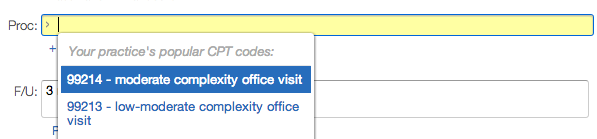
- Click a procedure name from the drop-down list to add a procedure from your Popular CPT Codes or type in any procedure name
- Important Note:
- If you add a procedure from the drop-down list that has an associated CPT code, in addition to documenting the procedure name in your note, the CPT code is added to the note's billing information automatically
- Procedures added in the Procedure section appear in the patient's visit summary as well as the visit note printout.
Next Step
Populate your Popular CPT Codes are start using it for documenting procedures!
Related Articles
CPT copyright 1995 - 2022 American Medical Association. All rights reserved.


