Our EPCS provider MDToolbox requires that each provider who wants to use EPCS must pass a thorough identity proofing process and set up two-factor authentication in order to ensure we’re complying to DEA requirements for EPCS.
Each prescriber must complete majority of the EPCS process on their own. Another provider in your practice, or a trusted administrative staff, family or friend must assist with Access Control Permissions set up portion of the registration.
As the prescriber, you will need the following in order to complete the EPCS registration process:
This EPCS registration process typically takes a total of 20 minutes of a prescriber’s time. However, depending on what information is used to share your one-time 2-Factor Authentication code with you, the overall process can span across 2-5 business days. See Step #3 under Completing EPCS Sign Up for more information.
Yes, you can use EPCS in multiple systems. Providers often have one EPCS account with Elation and then another EPCS account with the hospital they are affiliated with.
You will need to change your name in Elation to the name that appears on your credit report before beginning the MDToolbox sign up process as your identity proofing is based on the details of your credit report. Go to Settings -> Account Details -> Edit Profile.
Revert your name back to the desired name in your Elation Settings once you have completed EPCS Sign Up and that will be the name that displays to the pharmacy and on printed prescription forms.
How can I answer the identity proofing questions more effectively?
- You can request a copy of your credit report to assist with answering the questions by requesting one here or calling Experian at 888-397-3742.
- The questions are based on your personal credit history and may involve details from your early credit history (as far as 20 years ago)
Why am I only allowed 3 attempts every 24 hours to complete identity proofing for EPCS?
In case someone is fraudulently trying to claim your identity, each prescriber is only allowed 3 attempts every 24 hours to answer identity proofing questions to ensure the contents of the questions do not expose too much information about the true identity of the information owner.
What do I do if I’m unable to pass EPCS identity proofing?
If you are unable to pass identity proofing, request a copy of your credit report from Experian to assist you with answering the questions by requesting one here or calling Experian at 888-397-3742. You can attempt identity proofing every 24 hours.
The questions are based on your personal credit history and may involve details from your early credit history (as far as 20 years ago).
Yes, you can register and use two tokens for EPCS if you wish. After you complete EPCS registration with your first token you can register a second token by clicking Token Maintenance: Click here to Deactivate Token or Get/Setup a New Token under Setup 2-Factor Credentials.
The DEA requires that two users, usually two prescribers OR the prescriber and a trusted administrative user, are present in order to enable EPCS within Elation. This is a checks and balances system to ensure that any provider who is given EPCS permissions can legally prescribe controlled substance medications.
Who do I use as an Access Control Manager if I am a single-provider practice with no staff?
We recommend that you invite a trusted friend or family member to create an Elation "Admin" level Staff account for this one time only approval process. See the following article for more information on how to set up Access Controls: EPCS Access Controls Guide.
If you, the Provider, have completed the EPCS signup process and the Token Password and Security Code you entered when e-Prescribing is accurate, there are a few other factors that may affect if a Controlled Substance can be sent electronically in Elation.
- Be sure Patient Demographics are filled with no special characters or abbreviations in the following fields:
- Date of Birth
- Address:
- Spell out abbreviations
- Ave- Avenue, ST- Street, etc.
- PO Box addresses will not be accepted, it is strongly recommended to enter physical addresses.
- City & Zip Code
- Name:
- Entering a patient’s middle name is applicable, but DO NOT include a “nickname” or “goes by” in the Middle Name field, this information can be put into the “Notes” box.
- Be sure that all of the Provider’s credentialing information has been uploaded to Elation:
- It is important to note that Schedule I & II drugs will not allow:
- Post-dated prescriptions
- Refill quantity amounts in the order form. Must be set to “0
The database of medications that are available to e-prescribe through Elation are from the national Medispan medication database. We cannot add to this database or send through medications not in it as Surescripts will not approve without schedule information.
The VIP Push button send a pop up notification to your smartphone and provides you the option to approve or deny the EPCS request rather than opening the app to enter a security code.
The DEA requires that any prescription for a controlled substance remain documented within the patient chart.
Why won't MDToolbox accept my Credential ID and/or Security Code?
Make sure to include the four letters ahead of the security code. In the example, below it would be SYMC35685736 with the letter and number combination with no spaces. Please make you enter the Security Code that is displaying in your Token at the time of clicking Save or Prescribe as the Security Code changes every 30 seconds.
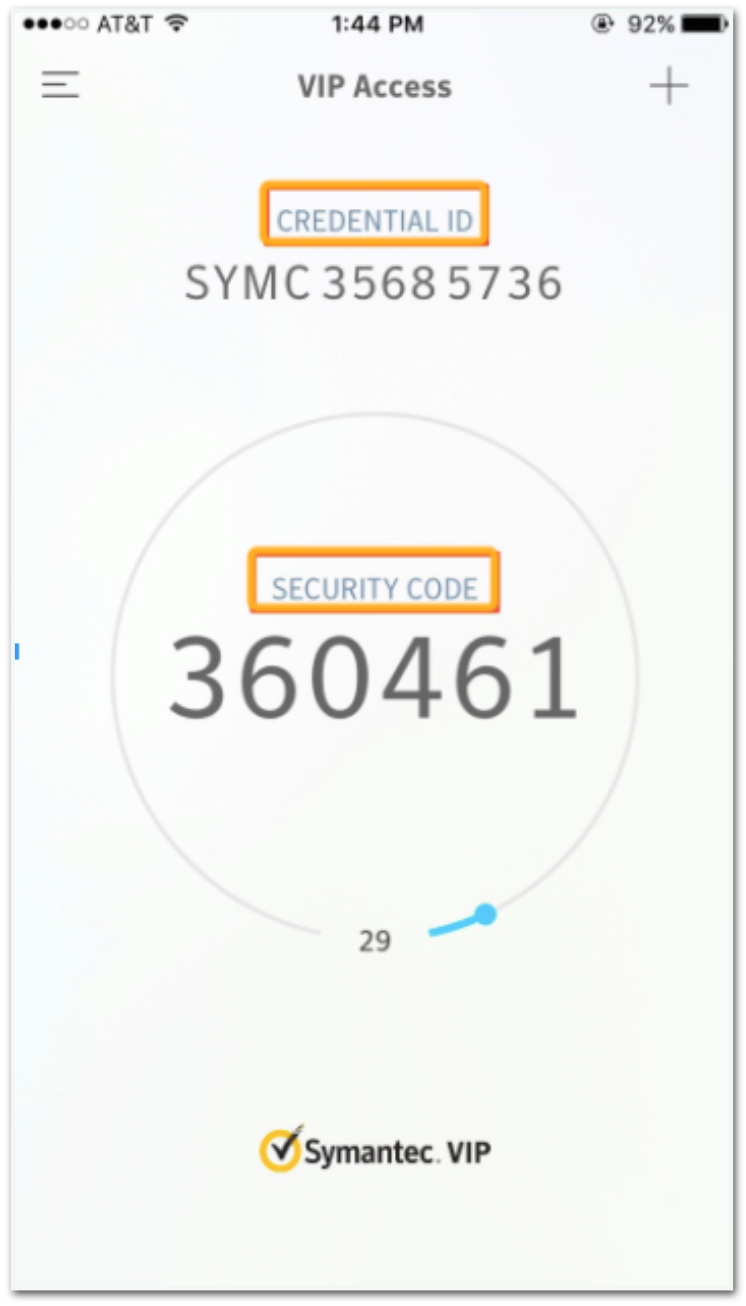
Your Elation password and your EPCS password (also known as Token Password) are separate pieces of data. For better security, we advise not reusing passwords across logins.
How do I reset my Token Password?
Follow the steps in this article to reset your Token Password: EPCS Token or Password Update Guide
If you have a new phone or device, you will first need to de-activate the token on your old device, and then set up a new token for your new device.
Click here for step by step instructions on how to register the token on your new phone.
Why do I need to register for a new Token when I change my phone?
Each phone is a unique Token and each Token has a unique Credential ID. To ensure that only the prescriber can electronically prescribe controlled substance medications, the correct Token must be registered to their account in order to use the Security Code on the Token.
Why do I need to complete identity proofing again to reset my Token and password?
The Token and Token password are the two ways to ensure that the correct prescriber is approving the controlled substance prescription. If both the Token and the Token password need to be reset, then we must properly identify the identity of the prescriber again.
How do I send controlled substance prescriptions for multiple states?
Currently Elation can only send one DEA number from your EHR account details along with your controlled substance prescriptions. If you prescribe controlled substances in multiple states, put the DEA number of the state you prescribe in most often in your EHR account details. When you need to prescribe controlled substances not in your main state, put your DEA number for that state in the Instructions to Pharmacy field of the prescription that gets sent to the pharmacy.
No. DEA regulations require the prescriber to sign each controlled substance prescription with their own two-factor EPCS credential. Staff delegates cannot send controlled substance prescriptions on your behalf, even if they are Authorized Prescription Delegates.
Staff can draft controlled substance prescriptions and save them for you to review and sign later. You will need to enter your own Token Password and Security Code to complete the prescription.
Related Articles



