Contents
In order to properly manage a patient's health, you may often find yourself working on various open or incomplete items like visit notes, orders, messages or you might be sitting on items that require your review and sign off like refill requests or medical reports.
To make it easy for anyone to see these open items, Elation separated open items into two different queues, Requiring Action and Outstanding Items, and we display these at the top of the patient's chart for easy access. Learn about the differences between each queue below.
All items that have been completed or addressed will be stored in the remainder of the patient's chart; known as the Chronological Record.
The Requiring Action queue is visible in the Practice Home and at the top of your patient's chart (highlighted in orange). Open items that are assigned to "you" and require your immediate attention will be listed there. They can be:
- Any messages that require "you" to review or respond to
- Any items that "you" drafted but have not completed/signed off
- Any items assigned to "you" for review and sign off because you are a provider
The most recently dated item will come first in the patient's chart. We recommend always addressing items in Requiring Action in a timely manner. If the item no longer requires your attention, you should take the appropriate actions to remove it from Requiring Action.
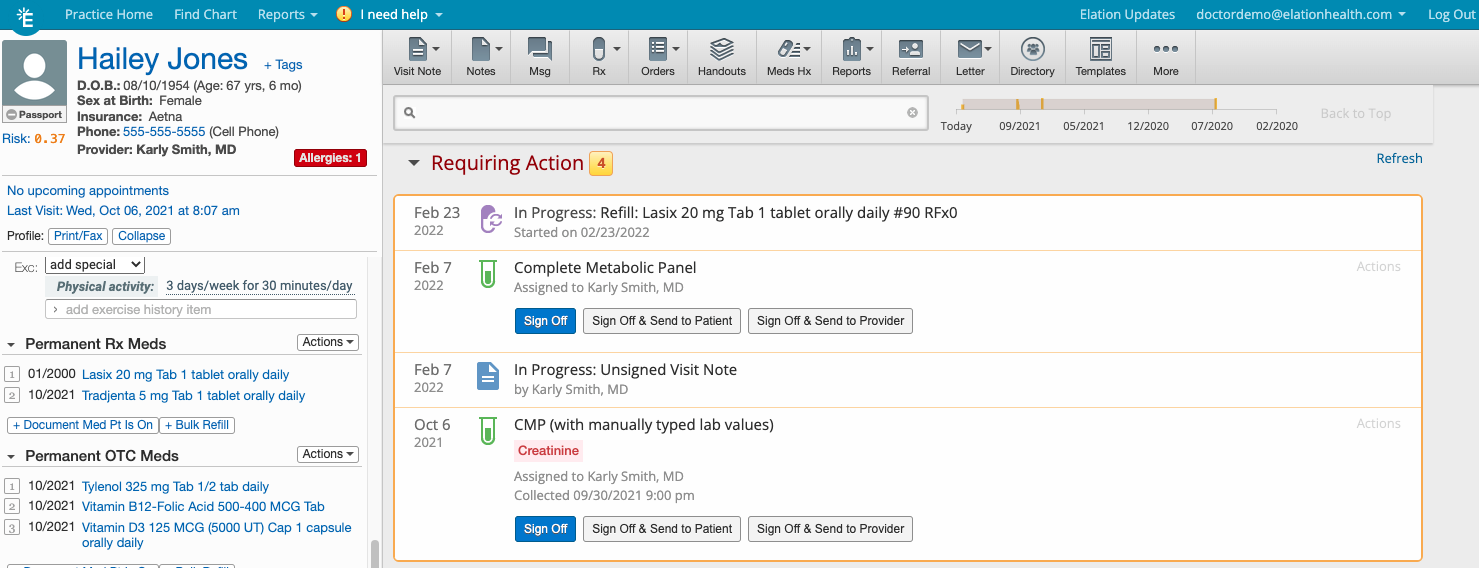
What is the Outstanding Items queue and what items can be found there?
The Outstanding Items queue only appears at the top of the patient's chart and is outlined in blue. The Outstanding Items queue will appear under the Requiring Action queue if the Requiring Action queue is visible.
Items under Outstanding Items are open items in the patient's chart that are either
- assigned to someone else for 'next steps'
- office messages that do not need to be addressed yet because the time to address the office messages has not arrived yet. This feature is tied to the Post Date feature.
- reports with the answers from completed Patient Forms
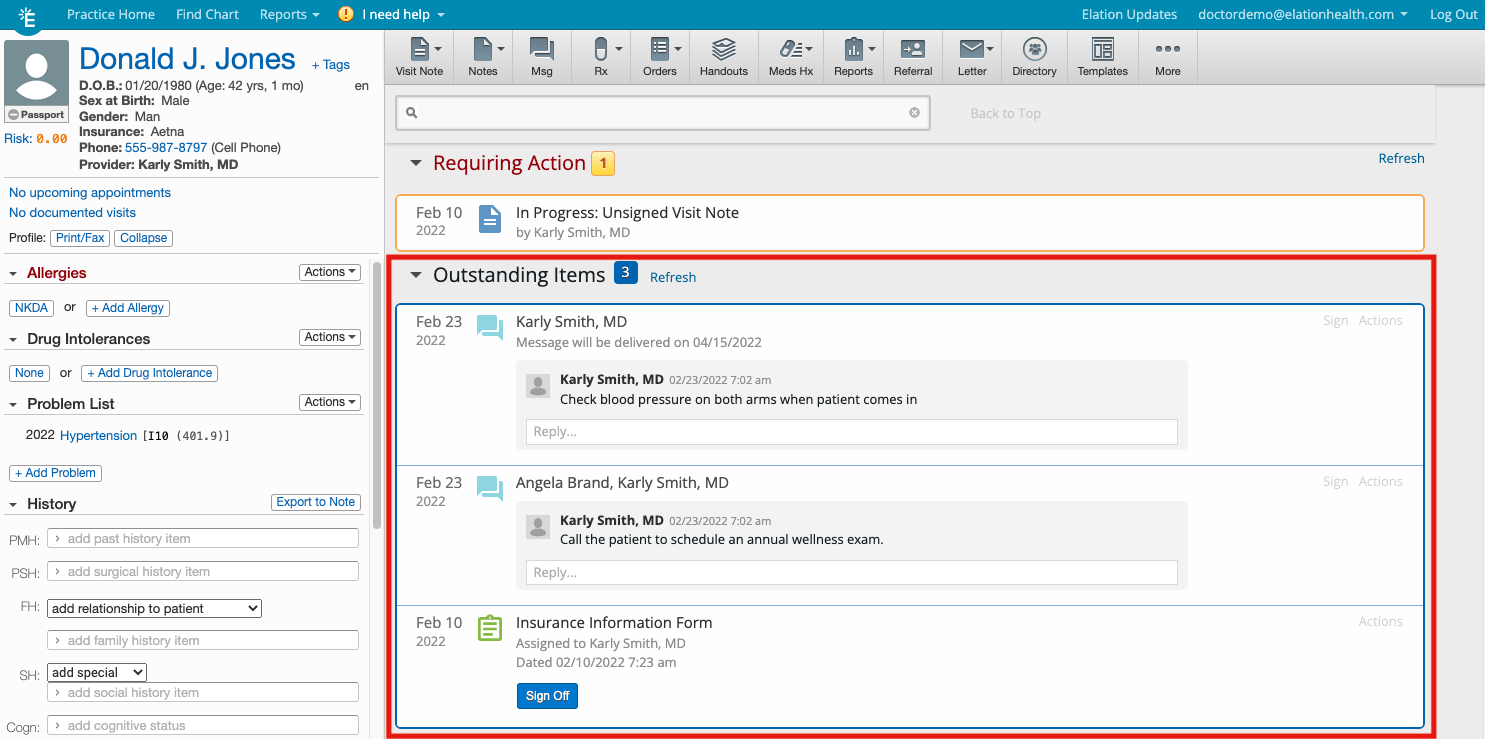
Click here for instructions on how to use the Requiring Action queue.
To view items in the Outstanding Items queue you must open the patient's chart. Simply click on any outstanding items to address it or view its contents.
The Sign Off button is available only to users with the appropriate permissions for the item type. Here's what determines whether you see this option:
- Provider Level Users have sign-off privileges on all clinical items by default, including visit notes, orders, prescriptions, referrals, and electronic test reports.
- Staff Level Users may see different options depending on the item type and their permissions:
- Read-only views of items assigned to providers.
- Mark Complete or Acknowledge instead of Sign Off for certain items.
- Staff can sign off on specific items only when configured as an authorized delegate by a provider.
If you expect to have sign-off access but don't see the button:
| 1 |
Check your user type – Confirm whether you have a Provider Level or Staff Level account. Staff Level Users cannot sign clinical documentation as the rendering provider.
|
| 2 |
Ask a practice admin to verify your account settings:
- Go to Settings → Manage Accounts to confirm your user type
- If you are a Staff Level user, please ask the provider on whose behalf you should be authorized to sign to verify that you are designated as their delegate. This verification can be done under their User Settings → Provider Managed Delegates.
|
| 3 |
Reload the chart – After delegate permissions are updated, reload the patient chart to see the updated sign-off options.
|
Next Steps
Always look for open items at the top of your patient charts to make sure all items are addressed in a timely manner.



